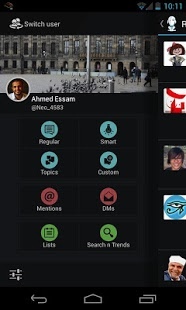Neatly For Twitter 1.2.5
Free Version
Publisher Description
Neatly is a smart twitter client for smartphones.
Neatly is developed upon tremendously efficient engine to perfectly customize timelines based on your social preferences and interests to make important comes first.
Neatly is comprehensively supplied with a list of features that makes you feeling convenient toward the application where you can reach your aspiration level. The more you used Neatly, the more Neatly's engine learns your social preferences and act much mature.
What does Neatly do?
Customize your timeline
- Have the similar updates into separate single timelines.
- Weed out the irrelevant topics and updates aside.
Maximize your social productivity
- Select the users you are feeling only attached to.
- Filter out each topic according to list of users.
- Get important hashtags and sources closer to you.
- Get more info about any twitter user through extended profile view.
Put spammers aside
- Mute the annoying users on your following list.
- Mute the sources and hashtags that teases you.
Visualize your preferences and interests
- Set a particular color any user to indicate his/her updates.
- Assign a color for important users for later-check.
Spot on the detailed views
- Check any tweet through a detailed view of location and media preview.
- Enjoy a friendly threaded direct messages.
- Compose more than one tweep in a single message.
E-mailize
- Attach a tweet, conversation, topic and an image and compose it to an email.
Eventually, let's give Neatly a try and enjoy the awesomeness together.
About Neatly For Twitter
Neatly For Twitter is a free app for Android published in the Chat & Instant Messaging list of apps, part of Communications.
The company that develops Neatly For Twitter is F16Apps. The latest version released by its developer is 1.2.5. This app was rated by 1 users of our site and has an average rating of 5.0.
To install Neatly For Twitter on your Android device, just click the green Continue To App button above to start the installation process. The app is listed on our website since 2013-09-18 and was downloaded 8 times. We have already checked if the download link is safe, however for your own protection we recommend that you scan the downloaded app with your antivirus. Your antivirus may detect the Neatly For Twitter as malware as malware if the download link to f16apps.android.neatly is broken.
How to install Neatly For Twitter on your Android device:
- Click on the Continue To App button on our website. This will redirect you to Google Play.
- Once the Neatly For Twitter is shown in the Google Play listing of your Android device, you can start its download and installation. Tap on the Install button located below the search bar and to the right of the app icon.
- A pop-up window with the permissions required by Neatly For Twitter will be shown. Click on Accept to continue the process.
- Neatly For Twitter will be downloaded onto your device, displaying a progress. Once the download completes, the installation will start and you'll get a notification after the installation is finished.